How To Write A Perfect Blog Post Every Time

How To Write A Perfect Blog Post Every Time
In this post, I’m going to share with you how to write a perfect blog post every time! The main reason a blog can have errors is due to excessive grammar and spelling mistakes that could have easily been avoided and corrected before hitting that publish button! Many people have to write and then proofread over their blog posts countless times to make sure they aren’t missing any errors. I was one of those people! It is so time-consuming! But, It can be extremely embarrassing to know that you poured over a 1000+ word blog post only to find that you missed critical errors.
Free Proofreader for Your Blog Posts
That’s why I’m showing you a program that can cut out all of the hours of extra proofreading that we have to do! I have found an automatic proofreader that is absolutely free! This is great for anyone who has a blog or just writes in general. This proofreader will also help proofread term papers, emails, and any text you can write and submit online! It’s amazing!
I have to say that I truly love writing and grammar but it is easy to miss the small things when your writing long blog posts consistently. It’s very easy to make an embarrassing mistake that could have been prevented! I searched around for a program that could help me with any misspellings and grammar mistakes without it taking forever for me to find them and fix them. I needed something that would correct my writing for me in real-time while letting me write without distractions. I wondered if this even existed.
I eventually came across an advertisement for Grammarly. I instantly signed up after seeing the rave reviews for their program! I added it to my Safari and Google Chrome browsers and started using it right away. I love everything about this program!
Here are some of the reasons why I love Grammarly:
- It is super easy to download and install into your browser. (Only takes a couple of clicks!)
- It instantly starts working and recognizing boxes of text
- It corrects your spelling and grammar as you write, in real-time
- It underlines your mistakes in red, making them easy to see
- It shows a pop-up box with suggestions on spelling and grammar once you click the mistakes that are underlined
- It makes you look like a grammar pro, even if you aren’t! It is one less thing to worry about while trying to run a profitable blog or write a super important paper or email.
- It’s essentially an automatic proofreader for your blog for free!
All of these features are offered with a FREE account. It’s a great tool to add to your library of writing resources, even if you think you don’t need it. I think every professional blogger should have this! It can easily help us catch those pesky little mistakes we seem to miss quite frequently. Just think of all the time we can save that can be used on other projects! In my eyes, time is money. I found a program that is absolutely free to use but also saves me precious time. It’s a complete no-brainer!
Premium Plan
They also offer multiple different premium plans that feature even more suggestions!
Premium Plan Features:
- Detecting the tone of your writing
- Checking the variety of words within your sentences
- Vocabulary suggestions
- Plagiarism detector
I think this is a great investment if your career depends on your writing such as blogging, teaching, work from home job positions, etc. It’s also a great idea to start a free account and use the Grammarly program to test it out and see how it works for you. If you really love it and think you could benefit from the premium plan, then I would upgrade it!
Haven’t Started Your Blog Yet?
If you haven’t started your blog yet and are just gathering resources, make sure to check out my blog post on how to start a profitable blog. It gives information that I wish I knew when I had started my blog! I also have a post about growing your Pinterest account as well. Pinterest is a great source of blog traffic and my post will share how I have gained thousands of monthly viewers over the course of a month!
Final Thoughts: The Perfect Blog Post Every Time
Grammarly is a great writing tool to have for anyone that writes for business and/or personal use. It’s also great for students, entrepreneurs, teachers, etc. It will make sure whatever you are writing is in its best possible form before you submit it to where it is going. They offer the free option as well as premium options so there is a program for every budget. I 100% recommend Grammarly!
Have you heard of Grammarly before? Have you used it before? What are some of your thoughts on the program? I think it is great and a must-have for bloggers! Let me know how you feel about it in the comments! Also, I would love to hear of any other great programs out there to help with blogging productivity.
If you like this post, be sure to pin it on Pinterest! I shared a Pinterest graphic below that can easily be pinned straight to Pinterest!
Thanks for reading,
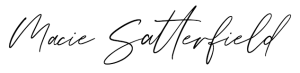










so kind of you sharing this, i did not know grammarly, thanks a lot.
This post was informative. It’s the good solution to avoid mistakes and save your precious time. So I got the way how to end up with a perfect blog post.
THANKS for letting me know about this.